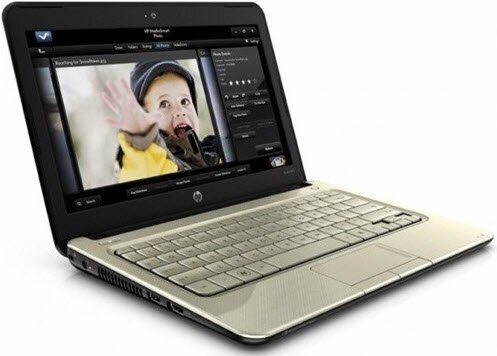4 times a year. March, June, September and November. The IT fair events in Singapore never fail to garner lots of attention. I used to remember times during my poly days back around year 2002-2005 where I would eagerly wait for the IT fair to come and get the best deals in town for IT gadgets... I still remember on 2004 where I bought a few things from IT fair...
- a newly launched Edifier sound system at IT fair price of $59 which was 50% off the SRSP. This sound system IS still serving me very well till today ^.^
- A Brother AIO printer for only $79 with two rims of A4-sized printing papers and 2 additional sets of ink cartridges. and back then AIO printers were super expensive >.< that printer served me well before it self proclaim retirement in 2008...
Fast forward to the IT fair today in 2011, I am actually very disappointed. The discounts, promos and bundles offered by the exhibitors, especially the major players are simply not attractive. Frankly speaking, I personally felt that other electronic fairs and electronic warehouse/wholesales events offer much, much more attractive discounts , promos and bundles.
Take for example Apple authorized dealers at IT fair:
Let's be frank. Take a look at the pricing at any Apple Authorized dealer stores and compare it with those at the IT fair, is there any MUCH differences?! Little I would say. Or even no differences.
And how about the rest of the IT products? Not much in actual fact although they offer better bundles than Apple products.
many people still go to the IT fairs, hoping that they would unravel a hidden deal but many more have chosen to avoid such events. They rather head down to Sim Lim Square or Funan IT mall or just wait for the "Post IT fair" promotion, where most of the bundles and discounts during the IT fairs still continue on for a few more weeks...
Me?! I have made it a choice not to patronize IT fairs anymore UNLESS there is absolutely a need to buy anything from IT fairs...
My World
My life. My world. The places I went. The people I met. The shows I watched. The music I listened. The fun, laughter, joy, sadness & sorrow I been through. All recorded in this one place. My blog.
Saturday, November 26, 2011
Sunday, November 20, 2011
Preparing for EduTrust
Recently, I have been very busy at my new company, because my company is currently preparing for EduTrust re-evaluation and trying to go for EduTrust-4 Years certification.
EduTrust is a certification awarded by Council for Private Education, or CPE for short to Private Education Institutions (PEIs) for meeting the minimum requirements in 6 different areas.
CPE was set up by the Singapore Government in 2009 to regulate and oversee all private institutions in Singapore under the Private Education Act in 2009. This was a response to several cases of PEIs closing down without informing all their students in advance and thus causing hundreds of students left stranded and unable to continue their studies, because there were no proper fee protection against such matters.
For more information on CPE, you may check out their website http://www.cpe.gov.sg/
Thus, besides awarding EduTrust to PEIs, PEIs must also insure all their students under a scheme called, Fee Protection Scheme or FPS for short. This scheme will ensure the protection of their school fees in any situation which cause the school to be unable to operate.
Besides that, PEIs must ensure that all foreign students have a life insurance throughout their course of study.
For more information on what are the minimum requirements for PEIs, please visit
- Enhanced Registration Framework (ERF)
- EduTrust Certification Scheme
- Review for EduTrust Certification
- Fee Protection Scheme (FPS)
If you are currently looking to future your education with a PEI, please visit this website for more info:
- Information for Future Students
- Information for International Students
If you are currently studying at a PEI, please visit this website for more info:
Ausdirectory Free Listing Terms and Conditions -------------------------------------------------------------- 1. We only except a Free Listing if you link back to us first. 2. No x-rated, pornographic, gambling, drug or scam sites will be added. 3. Please copy & paste the HTML code below to link back to us:
Australian Business Directory
Online business directory of Australian businesses.
EduTrust is a certification awarded by Council for Private Education, or CPE for short to Private Education Institutions (PEIs) for meeting the minimum requirements in 6 different areas.
CPE was set up by the Singapore Government in 2009 to regulate and oversee all private institutions in Singapore under the Private Education Act in 2009. This was a response to several cases of PEIs closing down without informing all their students in advance and thus causing hundreds of students left stranded and unable to continue their studies, because there were no proper fee protection against such matters.
For more information on CPE, you may check out their website http://www.cpe.gov.sg/
Thus, besides awarding EduTrust to PEIs, PEIs must also insure all their students under a scheme called, Fee Protection Scheme or FPS for short. This scheme will ensure the protection of their school fees in any situation which cause the school to be unable to operate.
Besides that, PEIs must ensure that all foreign students have a life insurance throughout their course of study.
For more information on what are the minimum requirements for PEIs, please visit
- Enhanced Registration Framework (ERF)
- EduTrust Certification Scheme
- Review for EduTrust Certification
- Fee Protection Scheme (FPS)
If you are currently looking to future your education with a PEI, please visit this website for more info:
- Information for Future Students
- Information for International Students
If you are currently studying at a PEI, please visit this website for more info:
Ausdirectory Free Listing Terms and Conditions -------------------------------------------------------------- 1. We only except a Free Listing if you link back to us first. 2. No x-rated, pornographic, gambling, drug or scam sites will be added. 3. Please copy & paste the HTML code below to link back to us:
Australian Business Directory
Online business directory of Australian businesses.
Tuesday, November 15, 2011
What programs to uninstall from Asus Eee PC 1215B
You bought a brand new Asus Eee PC 1215B. You booted it up and just went through a long process setting up the Windows 7 OS and finally you're ready to use it.
You clicked on the "window" button and realized that there are quite a handful of programs installed in your laptop and you don't know which one to remove.
Well, here are a list of programs which are safe to remove and programs which are helpful but are also safe to remove.
You clicked on the "window" button and realized that there are quite a handful of programs installed in your laptop and you don't know which one to remove.
Well, here are a list of programs which are safe to remove and programs which are helpful but are also safe to remove.
- Trend Micro Internet Security / Norton Internet Security Nowadays, pc manufacturers love to stuff laptops with trial versions of anti-virus programs. I personally hate them because they are usually very resource intensive. I will usually uninstall them and use the Windows 7 default anti-virus program, which I personally find that it is more than enough. But of course, if you don't really know much about it, then uninstalling this is optional.
- Asus WebStorage It's almost similar to Apple's online storage service: MobileMe. If you don't use it, uninstall it.
- Asus App StoreAs the name suggests, uninstall it.
- Trial Flash GamesUninstall all of them.
- ASUS Screen SaverA useless program. Uninstall it.
- ASUS AccessUninstall it. It doesn't help you much
- Asus Update For EEE PCAlthough this program is supposed to check the latest version for all the firmware in your Asus Eee PC 1215B but so far it has been nothing but useless. It's much better to manually go into the Asus support website and update them.
- Asus LiveupdateSame as the #8 program, is supposed to check the latest version for all the firmware in your Asus Eee PC 1215B but so far it has been nothing but useless. It's much better to manually go into the Asus support website and update them.
- LocaleMeIts a locating service. Quite useless. Google Map is much faster and better.
- AsusVibe2.0A useless program. Uninstall.
- Dr.EEEIf you have better 3rd party software which can help you to diagnosis the laptop issues, then uninstall this program.
- CapshookSupposed to show a pop-up sign on the bottom right hand side of your screen whenever you turn on / off the Capslock button. It's quite useless, since there is a dedicated led light to indicate capslock. Uninstall.
- Eee DockingUninstall. There are much better 3rd party docking programs to display your favourite programs
- Super Hybrid EngineI personally uninstall this program because I find the default built-in power management program is much better. (Right click on your battery icon and you will see a menu called "Power Option"
- Other misc. programs which you might wanted to consider uninstalling:
- DVD/CD burner
- Cyberlink DVD player
- label printing software
- Coupon printing software
Saturday, November 12, 2011
Asus Eee PC 1215B vs Sony Vaio YB vs HP Pavilion dm1z vs Lenovo Thinkpad X120e vs MSI U270 vs Dell Inspiron M102z
THE ULTIMATE AMD FUSION E-350 ZACATE SHOWDOWN!
The bunny lady walks around the RING entertaining all the guests. The crowd went wild and cheered.
A spotlight came on. Focusing on a gentlemen standing in the middle of the ring and a microphone lowered in front of him.
"LADIES AND GENTLEMEN! Welcome to the AMD Fusion E-350 Zacate netbook Royal Rumble!!!! Tonight, you guys are going to be in for the ultimate treat... A showdown between all the AMD E-350 netbooks in the market! And tonight, we will find out who's THE BEST in the industry..."
So, let us bring out the boys!!!
ASUS Eee PC 1215B
- Operating System: Genuine Windows® 7 Home Premium
- Display: 12.1" LED Backlight WXGA (1366x768) Screen
- CPU: AMD® Fusion APU E350 1.6GHz (dual core)
- Graphic: AMD® Radeon HD 6310
- Memory: DDR3, 2 x SO-DIMM, 2GB
- Storage: 2.5" SATA 500GB HDD
- Battery: 6-Cell 56Wh Li-ion Battery
- Dimensions: 296 x 203 x 38 mm (WxDxH)
- Weight: 1.45 Kgs (w/ 6cell battery)
- Operating System: Genuine Windows® 7 Home Premium
- Display: 11.6 inch 1366 x 768 px glossy display
- CPU: AMD® Fusion APU E350 1.6GHz (dual core)
- Graphic: AMD® Radeon HD 6150
- Memory: DDR3, 2 GB of memory
- Storage: 2.5" SATA 320 GB HDD
- Battery: 39Wh 3500 mAh battery
- Dimension: 202.8 x 25 x 290 mm (11.4 x 8 x 1.25 inches)
- Weight: 1.46 Kg (3.2 pounds)
HP Pavilion dm1z
- Operating System: Genuine Windows® 7 Home Premium
- Display: 11.6 inch 1366 x 768 px glossy LED backlighting display
- CPU: AMD® Fusion APU E350 1.6GHz (dual core)
- Graphic: AMD® Radeon HD 6310
- Memory: DDR3, 3 GB of memory
- Storage: 2.5" SATA 320 GB 7200rpm HDD
- Battery: 6-cell Li-ion battery (51Wh)
- Dimension: 11.45 (L) x 8.45 (W) x 0.9 - 1.25 (H) inches
- Weight: 1.5 Kg (3.2 pounds)
MSI U270
- Operating System: Genuine Windows® 7 Home Premium
- Display: 11.6 inch 1024 x 600 px display
- CPU: AMD® Fusion APU E350 1.6GHz (dual core)
- Graphic: AMD® Radeon HD 6310
- Memory: DDR3 2 GB of memory
- Storage: 2.5" SATA 320 GB HDD
- Battery: 6-cell
- Dimension: 297 x 190 x 31 mm
- Weight: 1.3 Kg (3.0 pounds)
Lenovo ThinkPad X120e
- Operating System: Genuine Windows® 7 Professional
- Display: 11.6 inch 1366 x 768 px display
- CPU: AMD® Fusion APU E350 1.6GHz (dual core)
- Graphic: AMD® Radeon HD 6310
- Memory: DDR3 4 GB of memory
- Storage: 2.5" SATA 320 GB HDD
- Battery: 6-cell
- Dimension: 282 x 189 x 29.5 mm
- Weight: 1.3 Kg (3.0 pounds)
- Operating System: Genuine Windows® 7 Home Premium
- Display: 11.6 inch 1366 x 768 px LED Backlit LCD display
- CPU: AMD® Fusion APU E350 1.6GHz (dual core)
- Graphic: AMD® Radeon HD 6310
- Memory: DDR3 4 GB of memory
- Storage: 2.5" SATA 320 GB HDD 7200rpm
- Battery: 6-cell
- Dimension: 292 x 205 x 35 mm
- Weight: 1.55 Kg
Just by judging from the technical specs of these netbooks, it is not difficult to see that Sony Vaio YB's GPU is a step lower than the rest, which will affect its graphical performance.
The two models worth noticing would be Dell and Lenovo, because they have the highest ram and another thing is because Lenovo's model belongs to their THINKPAD series, which is well-known for its build and quality.
But if you're a person who is more concern with display, you might like to look at Asus 1215B and MSI U270, since they are the only ones with 12.1", while the rest are 11.6" screen.
Exterior, design, build quality
No. 1 Lenovo Thinkpad X120e
No. 2 HP dm1z
No. 3 Asus Eee PC 1215B & MSI U270
No. 4 Sony Vaio YB
No. 5 Dell Inspiron M102z
Although the exterior and build for the rest of the 5 models are round and curve edges, plastic, glossy and ultra-finger print magnet, HP dm1z truly deserves the 2nd spot. It is the only one where the plastic build feels very solid and sturdy in your hands.
Keyboard
Keyboard
No. 1 Lenovo Thinkpad X120e
No. 2 HP dm1z
No. 3 Asus Eee PC 1215B
No. 4 MSI U270
No. 5 Dell Inspiron M102z
No. 6 Sony Vaio YB
It seems like making a netbook with Thinkpad build and quality certain has its advantages. Among all the 6 models, Lenovo X120e has the largest keyboard area and is the most comfortable to type on, mostly attributing to this Thinkpad origins and furthermore, it is the only netbook with a spill-resistance keyboard.
For HP dm1z, MSI U270 and Asus Eee PC 1215B, it was a really close call between these three and it took very tiny details to separate these three. And in the end, HP dm1z came in 2nd, because its keyboard buttons are well-spaced and frequently used buttons like Enter, Space and Backspace were made wider and longer to reduce typing error. It is also very quiet when typing.
Unfortunately, Sony Vaio YB came in last. We were expecting Sony to be having very high QC for this laptop, since they're renowned for it. But sadly, this wasn't the case. The keyboard was quite cramped and commonly used buttons were smaller and narrower, so typing errors for people with bigger fingers would be a common issue. Besides this, it is also rather uncomfortable to type on and its the loudest among all the 6 models when typing.
Trackpad
No. 1 Lenovo Thinkpad X102e
No. 2 Sony Vaio YB
No. 3 Asus Eee PC 1215B
No. 4 MSI U270
No. 5 HP dm1z
No. 6 Dell Inspiron M102z
Lenovo Thinkpad X102e claims top spot in this category, having both the trackpad and the famous "red dot" Thinkpad tracking point. X102e retains the signature "clicking" sound of their Thinkpad trackpad buttons and X102e is one of the few netbooks which still retains two dedicated trackpad buttons these days.
HP dm1z and Dell Inspiron M102z claims the last two spots. The trackpads are responsive but because the trackpad buttons are integrated with the trackpad, it is very easy to hit the left or right click button, even though HP and Dell made an effort to "draw lines" to distinguish the areas. But if you are a minimalist person, you would welcome this idea and design.
Display
Once again, Lenovo X120e claims the top spot with an almost 180 degree display pivot angle. It is the widest among all 6, as the remaining 5 have limited pivot angle between 120 to 135 degree. The remaining 5 models were judged based on the image quality at different angles, and we have HP dm1z coming in at 2nd place again.
Sadly, for Asus Eee PC 1215B and Sony Vaio YB, these two models have one of the worst viewing quality. The quality of the image drops drastically as you pivot the screen back and forth, with Asus Eee PC 1215B edging with slightly better image quality when turning it from side to side.
Performance
When it comes to the Performance department, even though all 6 come with AMD Fusion APU, which is supposed to provide both CPU performance and graphical power for a netbook category. But the results for all 6 models were making it difficult to judge, because this is the category which will show you the main purpose of their laptop.
I will see actual test results from different PC review websites and you be the judge to determine which of these 6 models is the top in this category:
Below are some more youtube videos for your reference:
Trackpad
No. 1 Lenovo Thinkpad X102e
No. 2 Sony Vaio YB
No. 3 Asus Eee PC 1215B
No. 4 MSI U270
No. 5 HP dm1z
No. 6 Dell Inspiron M102z
Lenovo Thinkpad X102e claims top spot in this category, having both the trackpad and the famous "red dot" Thinkpad tracking point. X102e retains the signature "clicking" sound of their Thinkpad trackpad buttons and X102e is one of the few netbooks which still retains two dedicated trackpad buttons these days.
HP dm1z and Dell Inspiron M102z claims the last two spots. The trackpads are responsive but because the trackpad buttons are integrated with the trackpad, it is very easy to hit the left or right click button, even though HP and Dell made an effort to "draw lines" to distinguish the areas. But if you are a minimalist person, you would welcome this idea and design.
Display
No. 1 Lenovo Thinkpad X120e
No. 2 HP dm1z
No. 3 Dell Inspiron M102z
No. 4 MSI U270
No. 5 Asus Eee PC 1215B
No. 6 Sony Vaio YB
Once again, Lenovo X120e claims the top spot with an almost 180 degree display pivot angle. It is the widest among all 6, as the remaining 5 have limited pivot angle between 120 to 135 degree. The remaining 5 models were judged based on the image quality at different angles, and we have HP dm1z coming in at 2nd place again.
Sadly, for Asus Eee PC 1215B and Sony Vaio YB, these two models have one of the worst viewing quality. The quality of the image drops drastically as you pivot the screen back and forth, with Asus Eee PC 1215B edging with slightly better image quality when turning it from side to side.
Performance
When it comes to the Performance department, even though all 6 come with AMD Fusion APU, which is supposed to provide both CPU performance and graphical power for a netbook category. But the results for all 6 models were making it difficult to judge, because this is the category which will show you the main purpose of their laptop.
I will see actual test results from different PC review websites and you be the judge to determine which of these 6 models is the top in this category:
- Lenovo Thinkpad X120e: http://www.laptopmag.com/review/laptops/lenovo-thinkpad-x120e.aspx?page=3
- Dell Inspiron M102z: http://forums.whirlpool.net.au/archive/1671983
- Sony Vaio YB: http://www.notebookreview.com/default.asp?newsID=6091&p=3
Battery Life
No. 1 HP dm1z (6hr 40min)
No. 2 Lenovo Thinkpad X120e (6hr 10min)
No. 3 Asus Eee PC 1215B (5hr 40min)
No. 4 Sony Vaio YB (5hr 15 min)
No. 5 Dell M102z (5 hr 00 min)
No. 6 MSI U270 (4 hr 30min)
We put all 6 models through a Battery test. In order to reflect the usage as close to Real-World usage, we set the brightness to 50% and continuous web surfing via wifi. And the results were quite amazing.
HP dm1z claimed the top spot with an astonishing endurance of 6hr 40mins!
Followed closely by Lenovo Thinkpad X120e with 6hr 10mins.
Sony Vaio YB was a surprise to be able to last more than 5 hours, perhaps the lower GPU unit help to increase its endurance slightly. Dell M102z managed 5hours. While MSI U270 came in last with 4hr 30mins.
*Updated the battery life ranking after feedback from readers.
Summary
If you are looking for a lightweight, business-like and affordable laptop, with the power for some light gaming
while you're waiting for your client, then Lenovo X120e is the one for you.
If you are more into design and looks, then Sony Vaio YB and HP dm1z would be for you.
But if you want something more classical and want something less fanciful, then the other 3 models would be for you.
Still, in the end, I would recommend you to head down to any authorized dealers such as Harvey Norman, Courts, Best Denki, Challenger, Sim Lim Square or Funan IT Mall and physically test out these netbooks, if available.
Battery Life
No. 1 HP dm1z (6hr 40min)
No. 2 Lenovo Thinkpad X120e (6hr 10min)
No. 3 Asus Eee PC 1215B (5hr 40min)
No. 4 Sony Vaio YB (5hr 15 min)
No. 5 Dell M102z (5 hr 00 min)
No. 6 MSI U270 (4 hr 30min)
We put all 6 models through a Battery test. In order to reflect the usage as close to Real-World usage, we set the brightness to 50% and continuous web surfing via wifi. And the results were quite amazing.
HP dm1z claimed the top spot with an astonishing endurance of 6hr 40mins!
Followed closely by Lenovo Thinkpad X120e with 6hr 10mins.
Sony Vaio YB was a surprise to be able to last more than 5 hours, perhaps the lower GPU unit help to increase its endurance slightly. Dell M102z managed 5hours. While MSI U270 came in last with 4hr 30mins.
*Updated the battery life ranking after feedback from readers.
Summary
If you are looking for a lightweight, business-like and affordable laptop, with the power for some light gaming
while you're waiting for your client, then Lenovo X120e is the one for you.
If you are more into design and looks, then Sony Vaio YB and HP dm1z would be for you.
But if you want something more classical and want something less fanciful, then the other 3 models would be for you.
Still, in the end, I would recommend you to head down to any authorized dealers such as Harvey Norman, Courts, Best Denki, Challenger, Sim Lim Square or Funan IT Mall and physically test out these netbooks, if available.
Below are some more youtube videos for your reference:
No. 1 Lenovo Thinkpad X120e
No. 2 HP dm1z
No. 3 MSI U270
No. 4 Asus Eee PC 1215B
No. 5 Sony Vaio YB
Game Review: Football Manager 2012 on Asus Eee PC 1215B
I just installed the game today. I will be doing a simple video review pretty soon
Thursday, November 10, 2011
Update: The lady who won SG$416,000 jackpot at Marina Bay Sands Casino
Initially, when Ms Choo struck the Jackpot at the Jackpot machine, she couldn't believe her eyes, because she thought that it might have been a joke as she has never won anything this big in her life. But as more and more patrons gathered around her, they started to congratulate her and that was when Ms Choo realized it was real.
But that was when Marina Bay Sands' Management stepped in and denied Ms Choo her winning and claimed that it was a "machinery fault", because each jackpot machine was only limited to a jackpot amount of $50,000 and they offered her part cash and part prize of $50,000 cash and a sports car worth $258,962.
The lady was really unhappy with that explanation and claimed that a winning is a winning, and will not settle for anything less than the full amount, because there were many people present at that point of time who witnessed Ms Choo winning the jackpot.
This dispute was widely reported not just locally but also around the world.
Unsatisfied with the casino's reasoning, Ms Choo pressed on with legal pursuit and finally filed a report to The Casino Regulatory Authority (CRA).
3days later, MBS decided to hand Ms Choo her full winnings of $416,000.
Relieved of the outcome, Ms Choo claimed that she will donate half the winning to Charity, because she felt that this was an "accidental winning" and she should help the needys.
-----------------------------------------------------------------------------------------------------------
I personally felt that the Casino should have offered something of equivalent value to the amount Ms Choo has won, instead of going ahead to dishonour her winning and gave a silly reason such as "machinery fault. Which would anger anyone, even if the amount was $100, $1000 or $10,000.
Come on..... Machinery fault?! If in the very first place, that particular machine was indeed faulty, then why wasn't the floor supervisor alerted or even the staff alerted?
Definitely there must some sort of alert system in-built into the machine which would raise to let the staff on duty know that it was faulty and require attention, since they are all computerized and probably hook up to a centralized computer system which will then further monitor these machines to detect any possibilities for fraud and also the status of these machineries.
Now, let's just imagine that the machine Ms Choo was playing was indeed faulty. If that was the case, why didn't any staff approach her during her course of play, let her know that the machine was faulty and offered to re-imburse some of the credits? But why wait till she hit the jackpot , then walk up to her, break the news to her that the machine was faulty? Did MBS expected her to accept their offer and walk away with $50K cash instead of $416K?
Were they in the right frame of mind anyway or did they thought that Ms Choo was a 3-year old child?
Frankly speaking, even though MBS has finally agreed to settle on the original amount, we do not know how many people has lost their money because the machines were so-called "faulty" but weren't made known to them....
Seriously speaking, that's really sad.
But that was when Marina Bay Sands' Management stepped in and denied Ms Choo her winning and claimed that it was a "machinery fault", because each jackpot machine was only limited to a jackpot amount of $50,000 and they offered her part cash and part prize of $50,000 cash and a sports car worth $258,962.
The lady was really unhappy with that explanation and claimed that a winning is a winning, and will not settle for anything less than the full amount, because there were many people present at that point of time who witnessed Ms Choo winning the jackpot.
This dispute was widely reported not just locally but also around the world.
Unsatisfied with the casino's reasoning, Ms Choo pressed on with legal pursuit and finally filed a report to The Casino Regulatory Authority (CRA).
3days later, MBS decided to hand Ms Choo her full winnings of $416,000.
Relieved of the outcome, Ms Choo claimed that she will donate half the winning to Charity, because she felt that this was an "accidental winning" and she should help the needys.
-----------------------------------------------------------------------------------------------------------
I personally felt that the Casino should have offered something of equivalent value to the amount Ms Choo has won, instead of going ahead to dishonour her winning and gave a silly reason such as "machinery fault. Which would anger anyone, even if the amount was $100, $1000 or $10,000.
Come on..... Machinery fault?! If in the very first place, that particular machine was indeed faulty, then why wasn't the floor supervisor alerted or even the staff alerted?
Definitely there must some sort of alert system in-built into the machine which would raise to let the staff on duty know that it was faulty and require attention, since they are all computerized and probably hook up to a centralized computer system which will then further monitor these machines to detect any possibilities for fraud and also the status of these machineries.
Now, let's just imagine that the machine Ms Choo was playing was indeed faulty. If that was the case, why didn't any staff approach her during her course of play, let her know that the machine was faulty and offered to re-imburse some of the credits? But why wait till she hit the jackpot , then walk up to her, break the news to her that the machine was faulty? Did MBS expected her to accept their offer and walk away with $50K cash instead of $416K?
Were they in the right frame of mind anyway or did they thought that Ms Choo was a 3-year old child?
Frankly speaking, even though MBS has finally agreed to settle on the original amount, we do not know how many people has lost their money because the machines were so-called "faulty" but weren't made known to them....
Seriously speaking, that's really sad.
Wednesday, November 09, 2011
Adding 8GB ram to 1215B
Usually, laptop resellers will install 4GB ram on 1215B but in actual fact, 1215B is able to accommodate a maximum of up to 8GB of ram... YES! You see it right... 8GB!
But the motherboard only accept certain type of 8GB ram, particularly rams which are PC3-10600 compliant memory.
An example would be the Corsair 8 GB DDR3 Laptop Memory Kit CMSO8GX3M2A1333C9
Amazon.com is currently selling it at around USD$50.
Here is the link to one of it:
http://www.amazon.com/gp/product/B002YUF8ZG/ref=cm_cr_asin_lnk

But the motherboard only accept certain type of 8GB ram, particularly rams which are PC3-10600 compliant memory.
An example would be the Corsair 8 GB DDR3 Laptop Memory Kit CMSO8GX3M2A1333C9
Amazon.com is currently selling it at around USD$50.
Here is the link to one of it:
http://www.amazon.com/gp/product/B002YUF8ZG/ref=cm_cr_asin_lnk

New template
Just changed to a new template :> Orange colour!!!!
Felt that the black colour theme made reading very difficult...
Anyone know any nice themes compatible with the new blogspot format?!
Felt that the black colour theme made reading very difficult...
Anyone know any nice themes compatible with the new blogspot format?!
Monday, November 07, 2011
XBox 360 Kinect
FINALLY... I GOT MY VERY OWN XBOX 360 KINECT SET!!! WoooHOOO!!!!
Went to Takashimaya last Sunday with my girlfriend, used our $400 gift vouchers and bought the Xbox 360 Kinect (4GB) Bundle. Both of us have been waiting so, so, so, so long to get one set actually...
Our total "damage":
- One Xbox 360 console with 4GB internal memory
- One Kinect sensory set
- One wireless controller
- One complimentary Kinect game (Kinect Adventures)
- One complimentary Microsoft XBOX LIVE 1600 points
- One Dance Central 2 game
Total: $128.90 (After deducting the $400 voucher)
Unboxing the XBox
In clockwise direction:
- XBox LIVE Microsoft 1600 points
- Dance Central 2
- Main XBox 360 console + Kinect box
Revealing the Main Box:
- The XBox 360 Console. Still wrapped up and neatly tugged between two black sockets.
- The "Quick Set-up Manual". I NEVER even bother to look through it. I took it out, and chunk it to one side. So sorry... >.<
What's "hidden" underneath the console:
- The complimentary kinect game
- Hidden in the side compartments are the power cables, Video and Audio out connecting cables
- At the top of the box is the Kinect Sensory set.
TADA!!!! All lined up and raring to go!
Unboxing the XBox 360+Kinect Bundle
Setting up the XBox 360+Kinect and configuration
Launch of Kinect at E3 (Late 2010)
Mac OS X on Asus Eee PC 1215B
Planning to install Mac OS X on your newly bought Asus Eee PC 1215B? But do not know whether is it suitable or even workable?
Well, check out what are the things in 1215B which will work in the Mac environment:
Well, check out what are the things in 1215B which will work in the Mac environment:
- Bluetooth: Unknown
- Wifi: YES
- LAN: Unknown
- USB: YES
- Sound: Unknown
- Audio I/O: Unknown
- Video Out: Unknown
- Trackpad: Unknown
- Power / Sleep: Unknown
- Power Management: Unknown
- Card Reader: Unknown
After looking at the things above, is 1215B suitable for Mac OS X?!
Game Review: Left4Dead 2 on Asus Eee PC 1215B
My next game review on Asus Eee PC 1215B: Left 4 Dead 2.
Compared to the first game I reviewed on Asus Eee PC 1215B, Left 4 Dead 2 is much more challenging. Why? Because the game is from the same company which dished out all-time classic FPS (First-Person Shooting) games like Half-Life, Half-Life 2, Counter-Strike and Team Fortress.
So, in terms of graphic requirements, definitely it will be much, much higher than Warcraft 3: DOTA. But since the Asus Eee PC 1215B is able to playback full hd 1080p videos flawlessly. Let's put it to the test!
Similar to my previous review, the netbook's Super Hybrid engine setting is on "High". I separated the review into two parts:
- Part 1/2 will be on the highest possible settings
- Part 2/2 will be on the lowest possible settings
Part 1/2: Highest setting
Part 2/2: Lowest setting
Compared to the first game I reviewed on Asus Eee PC 1215B, Left 4 Dead 2 is much more challenging. Why? Because the game is from the same company which dished out all-time classic FPS (First-Person Shooting) games like Half-Life, Half-Life 2, Counter-Strike and Team Fortress.
So, in terms of graphic requirements, definitely it will be much, much higher than Warcraft 3: DOTA. But since the Asus Eee PC 1215B is able to playback full hd 1080p videos flawlessly. Let's put it to the test!
Similar to my previous review, the netbook's Super Hybrid engine setting is on "High". I separated the review into two parts:
- Part 1/2 will be on the highest possible settings
- Part 2/2 will be on the lowest possible settings
Part 1/2: Highest setting
Part 2/2: Lowest setting
Game Review: DOTA on Asus Eee PC 1215B
My very first game review and I will start off by doing a simple game review of playing DOTA on Asus Eee PC 1215B.
Basically, I started off the game by setting all the graphical video options on HIGH. The sole purpose is to put as much stress as possible on the laptop. But before I went into the game, I switched the mode of Super Hybrid Engine to "HIGH" and the Microsoft built-in power option to "BALANCED"
Basically, I started off the game by setting all the graphical video options on HIGH. The sole purpose is to put as much stress as possible on the laptop. But before I went into the game, I switched the mode of Super Hybrid Engine to "HIGH" and the Microsoft built-in power option to "BALANCED"
Without further ado, here is the short video review:
Subscribe to:
Comments (Atom)